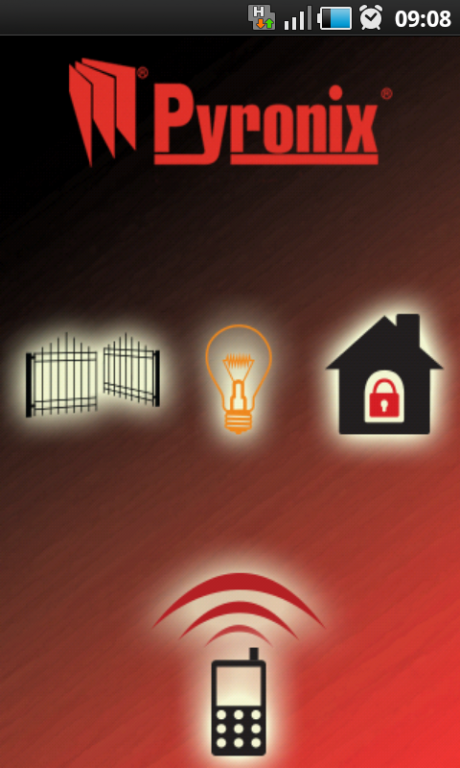Pyronix SMS Remote Control 1.10
Free Version
Publisher Description
Pyronix SMS Remote Control is designed to offer you flexibility and freedom by letting you control your Pyronix Enforcer or PCX46 alarm system from the comfort of your Android smart phone. Designed and developed by Pyronix, this FREE, easy to use app gives you a simple ICON based command system, which you can tailor to your own personal preferences. The app will send commands to your alarm system, and even display the responses sent back by the alarm system.
The Pyronix SMS Remote Control will allow you to perform the following operations:
- Arm your alarm system
- Disarm your alarm system
- Arm your alarm system whilst bypassing detectors (inputs)
- Check the status (eg armed or disarmed) of your alarm system
- Independently bypass detectors (inputs) when required
- Control up to 30 devices (outputs) such as lights, gates, sprinklers, heating etc
Activate these devices
Deactivate these devices
Check the current status of these devices
Other features of Pyronix SMS Remote Control include:
- An initial walkthrough of how to set the app up
- FREE app updates
- App language selection (English, Spanish, French, Italian, Polish, Greek and Russian)
- Supports 8 panel languages (English, Spanish, Italian, Hungarian, Dutch, Polish, Russian and Turkish)
- ICON themes allow the app to be completely personalised
- Fully password protected
We hope you enjoy using Pyronix SMS Remote Control. Please feel free to contact us with any comments, feedback, and suggestions on how to improve the app for future updates.
tags: sms, control, command, remote, arm
About Pyronix SMS Remote Control
Pyronix SMS Remote Control is a free app for Android published in the Telephony list of apps, part of Communications.
The company that develops Pyronix SMS Remote Control is Pyronix Ltd. The latest version released by its developer is 1.10. This app was rated by 3 users of our site and has an average rating of 4.3.
To install Pyronix SMS Remote Control on your Android device, just click the green Continue To App button above to start the installation process. The app is listed on our website since 2013-10-18 and was downloaded 161 times. We have already checked if the download link is safe, however for your own protection we recommend that you scan the downloaded app with your antivirus. Your antivirus may detect the Pyronix SMS Remote Control as malware as malware if the download link to com.pyronix.EnforcerSMS is broken.
How to install Pyronix SMS Remote Control on your Android device:
- Click on the Continue To App button on our website. This will redirect you to Google Play.
- Once the Pyronix SMS Remote Control is shown in the Google Play listing of your Android device, you can start its download and installation. Tap on the Install button located below the search bar and to the right of the app icon.
- A pop-up window with the permissions required by Pyronix SMS Remote Control will be shown. Click on Accept to continue the process.
- Pyronix SMS Remote Control will be downloaded onto your device, displaying a progress. Once the download completes, the installation will start and you'll get a notification after the installation is finished.